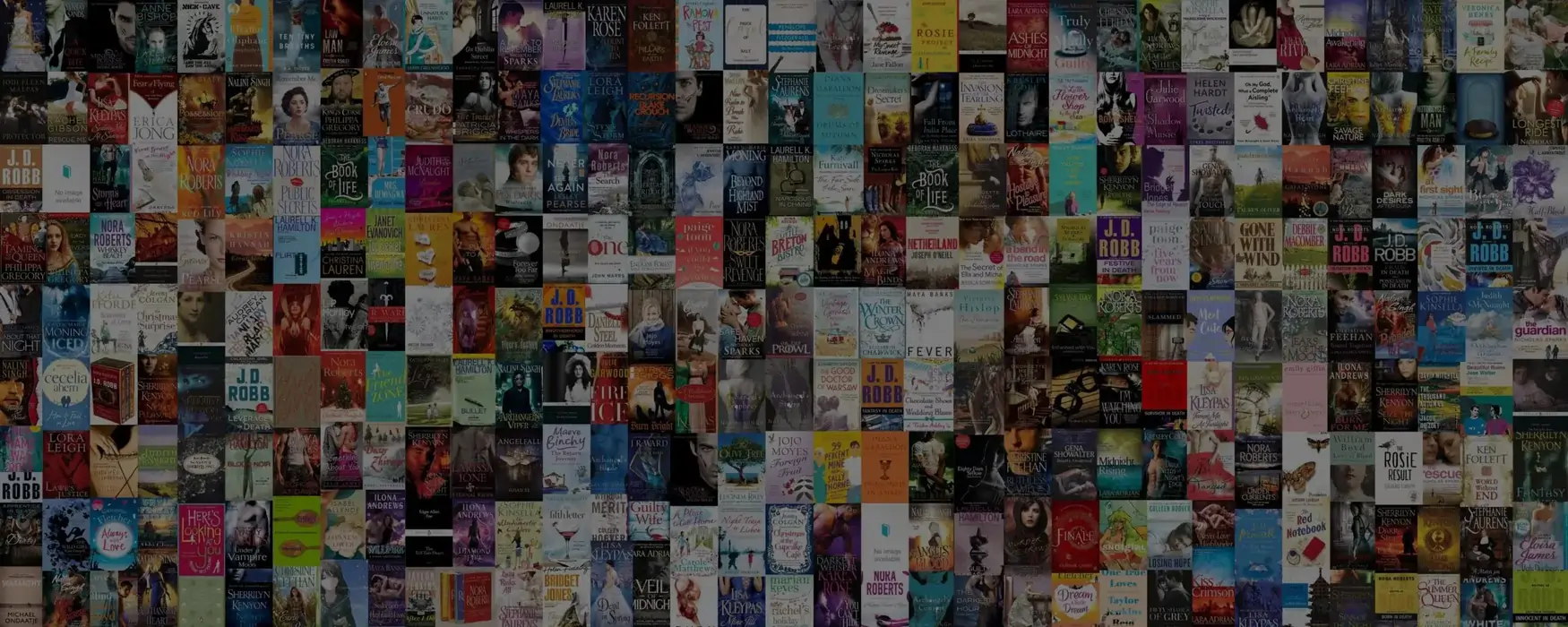
Kickstart Your Publishing Journey
Publish your books using our easy-to-use
and affordable publishing service.
Featured on
Featured on
How It Works
Skip the hassle of traditional publishing. Get your ISBN and start selling in minutes, not weeks.
Purchase
Select the ideal package to suit your needs and complete the purchase through our secured payment gateway.

ISBN Registration
Your ISBN will be instantly assigned to your account, ready to accompany your next masterpiece on its journey to success.
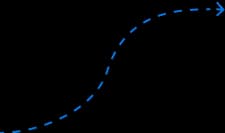
Submit Details
Provide all book information and metadata. Your book's details will be submitted to the official ISBN database.

On the Radar
Maximize visibility by creating a Bookwire profile, connecting you with potential readers, distributors, and retailers.
Select the ideal package to suit your needs and complete the purchase through our secured payment gateway.
Our Services
Choose from our comprehensive publishing services designed to support every step of your journey from manuscript to published book.
ISBN Registration
Get your book's unique identifier for worldwide distribution and recognition.
- 13-digit ISBN issued by Bowker
- Bookwire Profile
- Barcodes in PNG, JPG or PDF
- 100% Royalties & Copyrights
Copyright Registration
Secure your intellectual property with official copyright registration.
- Registered with the U.S. Copyright Office
- Official certificate of registration
- No paperwork, fully online process
- Global copyright protection
Press Release Distribution
Boost your book launch with professional press and media outreach.
- Written in collaboration with you
- Published on 150+ news websites
- Guaranteed placement on major outlets
- Increases book visibility and sales
Everything You Need to Publish Professionally
We handle the complex publishing requirements, so you can focus on what matters most—your writing.
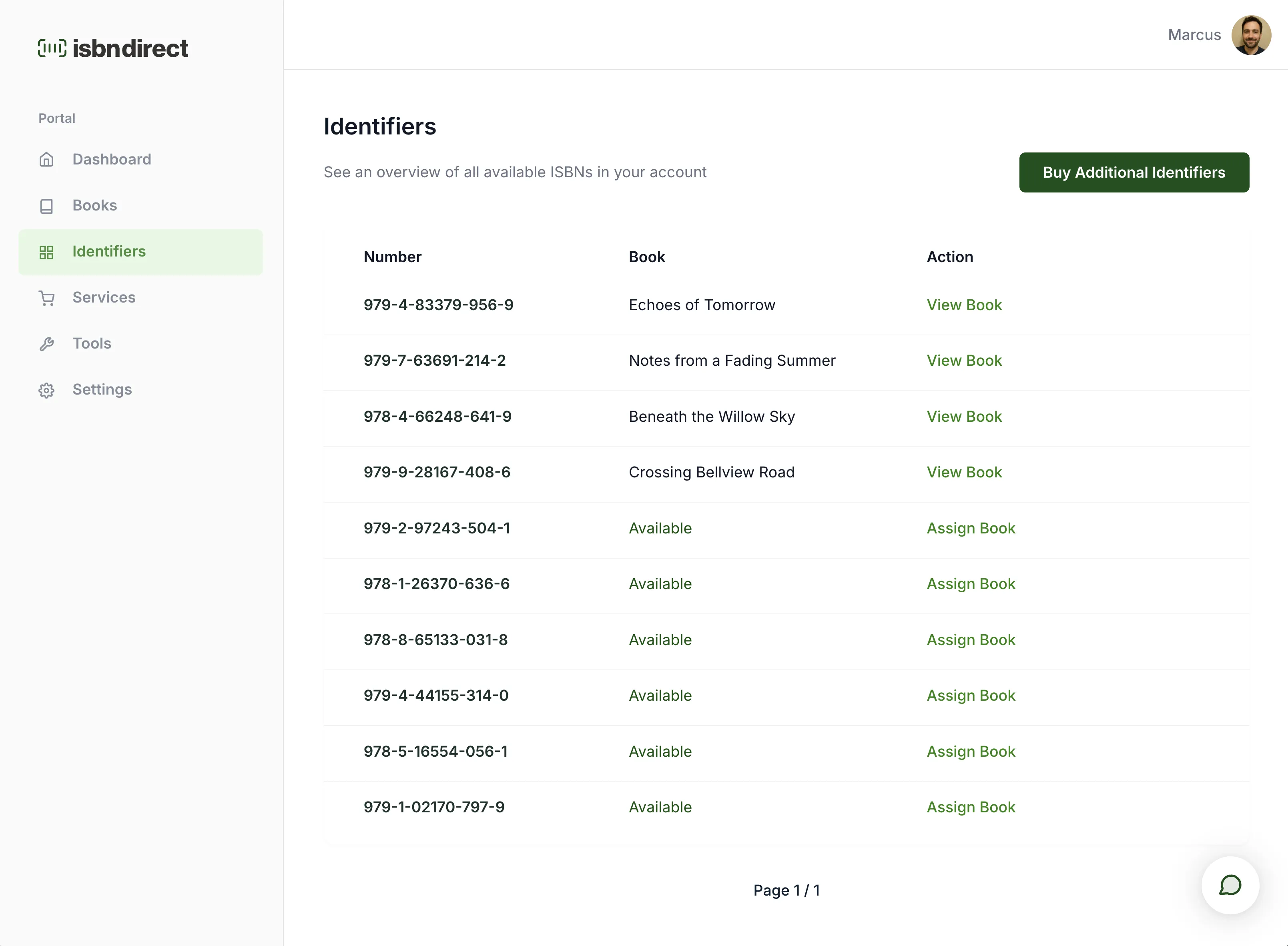
Start publishing with confidence
Manage all your ISBNs in one convenient place with a clear and simple interface.
Your ISBN appears in your account right away and is ready to assign to your book
Issued by Bowker, the official U.S. ISBN agency recognized worldwide
Compatible with Amazon KDP, PublishDrive, Barnes & Noble, and more
Trusted by Authors Worldwide
Join thousands of successful authors who trust ISBNdirect. Get your ISBN numbers quickly and affordably.